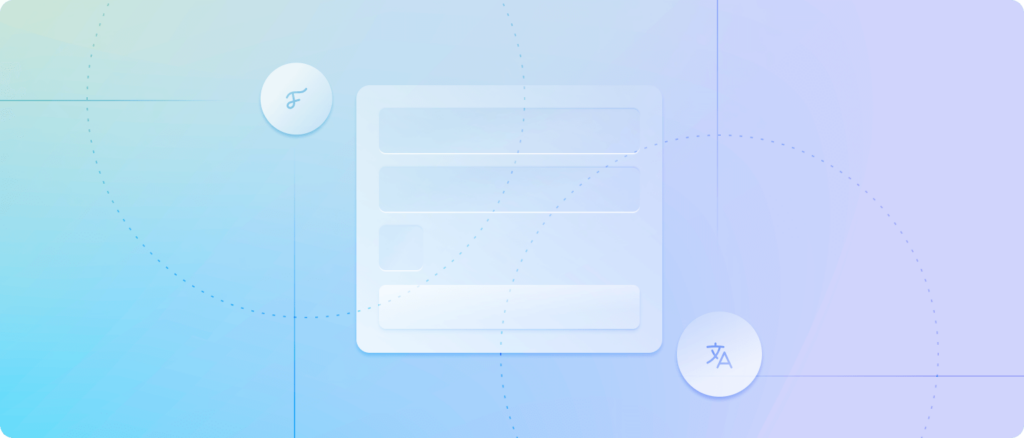
We’re continuing to invest heavily in our support widget experience. Based on real-life feedback from SaaS businesses using the widget in their environments, we’ve blasted dozens of bugs, optimized many elements, and generally improved the experience.
Translations
Hello, Bonjour, Hallo, Hola, Cześć, Ciao, Olá!
The widget strings now automatically adapt to your user’s locale and address them in their preferred language. We currently support English (default), French, German, Spanish, Polish, Italian, and Portuguese. If your language isn’t yet supported, just send us a quick note.
What’s even cooler is that you can specify language-specific dynamic prompts for every property where we allow this. For example, for your general orgDescription prompt:
Fernand('init', {
appId: 'your-slug',
orgDescription: {
en: 'Hey! Do you need help?',
fr: 'Salut! Besoin d\'aide?',
de: 'Hallo! Brauchst du Hilfe?'
}
})To learn more, check our help center article on Translations.
Contact form custom fields
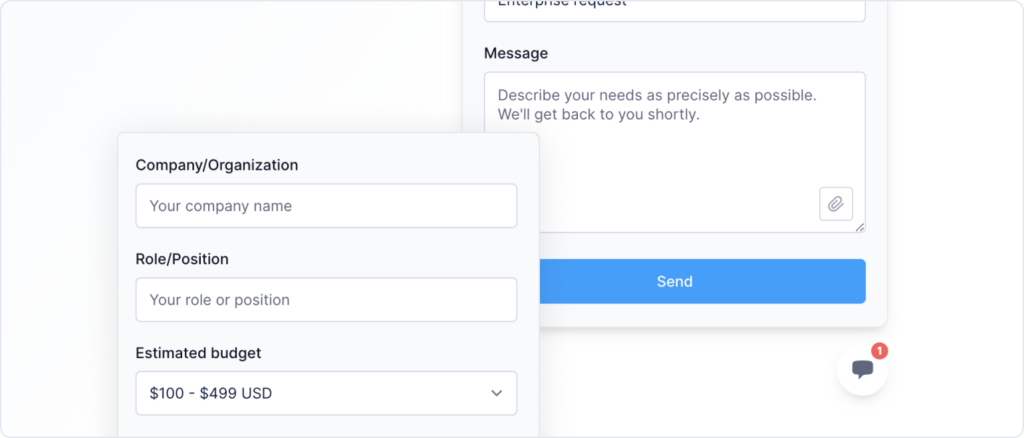
You can now create custom contact forms on your support widget. Just specify which fields you need, and it will create a custom view under your contact tab. The field data will then be passed in the message body.
Auto-tagging widget conversations
You can also attach tags to new conversations from the chat by passing the tags object in the init or set command. You can set separate tags for the chat or the contact form. Note that tags that don’t match your current tags settings will be ignored.
tags: {
chat: ['Chat', 'Support'],
contact: ['Contact Form']
}This is especially useful in combination with custom contact forms. You could for example create a custom form to handle Enterprise pricing request which you tag with “Enterprise” and use it to manipulate through Fernand Rules (assign to Sales rep, send to Webhook to create Slack notification…)
Accent color
We now support adding your brand color to further customize the widget launcher’s look and feel when opened.
accentColor — Changes the background color of the widget icon present on the page to better integrate with your design. This will also applies in the links inside the widget.
iconColor — Changes the message buble icon color that you see inside the widget launcher.
We’ve also fixed several minor issues with this release
- Ability to pick your AI model through prompt settings (GPT-4, GPT-4o or GPT-3.5-Turbo)
- Better support for invalid DKIM-signed emails
- Favicon status indicator when you have new messages in your Inbox
- New rule filter to indicate whether the conversation is a chat or email
- Auto-complete contacts on email composition
- A better way to navigate through the keyboard when using Linear extension
- Custom avatar upload flow to replace Gravatar default
- New CMD+Z keyboard shortcut to Undo send
- Self-serve deleting a knowledge base
- 82 minor fixes and improvements