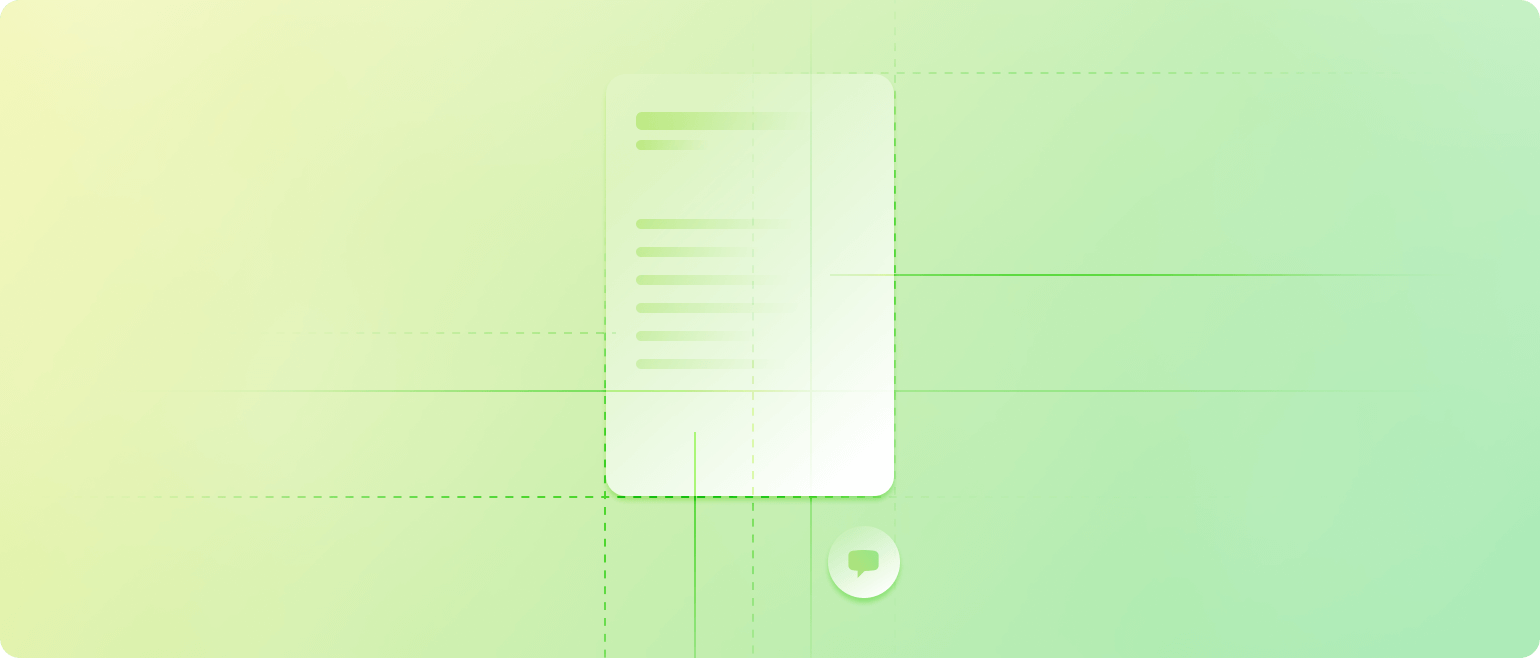
Today, we’re releasing one of Fernand’s most anticipated features: our in-app contextual support widget. We’ve dedicated a lot of energy to ensure that we provide the best additional communication channel with your customers.
We’re one of the only CS tools that support mixed message types: an authenticated customer can see the list of messages they previously exchanged with your company via email, then add a new reply in-app on the chat interface, and revert later to email. The list of messages persists on the Conversations view, which is the single portal where a customer sees all their requests and their status.
To set up your support widget, check the detailed setup guide we’ve prepared. It documents all the parameters and options you can use.
Seamless messaging experience
We’ve obsessed with making the messaging experience as pleasant as possible. Everything is fast, seamless, and to the point. We also support authenticating your logged-in users via a secret hash to make sure they don’t have to fill in the same boring info again and again and even persist in their session over time.
Custom links
We understand that your support widget should act as a wayfinder for users. We support adding any custom link to let you choose the actions that you want to push. You can also parameterize this on init depending on your user type. For example, point an unauthenticated user to request a demo on Cal.com while letting an authenticated user book a call with you directly.
We also support a wide variety of icons to enhance the look and scalability of your custom links.
Navigate help articles
Users can now navigate your entire knowledge base content without leaving your product. Everything works 1:1 as your public help site, including our multi-layered navigation and instant search results.
You can even specify deep links in your product that interact with the widget, e.g., ‘Open our DNS configuration guide’ redirecting to article:dns-configuration-guide and opening the widget in-app instead of redirecting users away. In fact, wanna try? Open our widget and Close it
Dark mode support
Our widget also supports dark mode natively through your user’s OS color scheme preference or via your custom prompt setting. It’s easy to pass the theme of the widget as a parameter either when initiating the widget or in flight if a theme setting has been toggled.
We’ve also fixed several minor issues with this release
- Added a crowdsourced way to identify cold emails and spam messages
- Added the ability to add a smart snippet directly from a conversation
- Fixed a bug with multiple active sessions on our Security screening page
- Fixed multiple dark mode inconsistencies on the app
- 18 minor small fixes